Break free from your phone with the first-ever Ooredoo Cellular Service for Samsung Galaxy Watch in the Maldives. Make calls, send SMS, stream music, and stay online—directly from your wrist.

Move through life without limits. Whether you're working out, traveling, or on the go, your Samsung Galaxy Watch keeps you connected.

Make and receive calls directly on your Watch, wherever you are.
Get important messages on your wrist, even when your phone is out of reach.
Enjoy seamless access to your favorite content without needing your phone nearby.
Leave your phone behind and focus on your workout while staying connected.

Manage calls and messages from your wrist, whether you're in a meeting or on the move.

Explore the Maldives worry-free. Stay connected, even in the middle of the ocean.

Open the Galaxy Wearable app on your phone, go to Mobile Plans, and follow the setup steps.
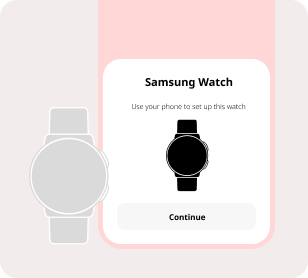
Enter your mobile number and password to sign in. Choose our exclusive plan and activate in minutes.
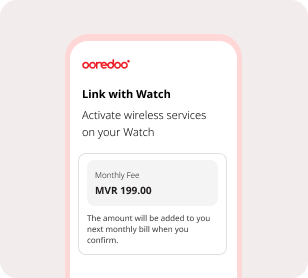
Your Galaxy Watch is now ready to make calls, send messages, and use data—without your phone.

Activate services with Ooredoo’s Galaxy Watch cellular plan.
Currently Cellular features on Ooredoo work with Samsung Watch Ultra 7 LTE Software Version: L705FZTASLK only. Support for other LTE-enabled Samsung watch models will be available with future software updates from Samsung. Stay tuned.
1. On your Galaxy Watch, go to Settings.
2. Tap About Watch
3. Select Software Information to view your Software Version (example: L705FZTASLK)
If your Samsung Watch has cellular service set up, you can send and receive RCS Messages using your phone number and cellular service, even when your phone is not nearby, as long as it's powered on and connected to Wi-Fi or Cellular.
